Single File Design (20/07vt, 25/08vt, 30/08vt, and 40/06vt)
Patented Side Cutting
Nickel-Titanium (NiTi) with Heat Treatment Process
Usable in both rotary and CW reciprocating modes
Treatment Control in Endodontist's Hands:
The alternating technology means the file shapes the canal only when pressure is applied. This feature provides the dentist with a sense of complete control over the root canal treatment process.
Simplicity:
The X-one technology simplifies root canal treatment, requiring only one rotary file, CC one plus, for each root canal treatment.
Durability:
The CM-Wire nickel-titanium technology ensures the files are flexible and resistant to cyclic fatigue, which is one of the main causes of file breakage.
Packaging:
Includes 4 files in various sizes (as shown in the product image).
In fact, the more challenging the treatment, the better the advantages of Con Cept one plus assort reciprocating files become evident.
Treatment Steps:
Rotary CC One Plus Assort 4-Piece Endodontic Dental X-One Model - Alternating

Step 1 - CC One Plus Protocol
Use manual K files size 10 and 15 with the help of an apex locator to achieve canal patency and determine working length (WL).

Step 2 - CC One Plus Protocol
Then, irrigate the canal using UDG irrigation needles.

Step 3 - CC One Plus Protocol
In the presence of irrigation solution, start the shaping process using the primary X-ONE file (red). Since most canals are between 9 and 15 mm in length, continue with gentle inward movements and short 1 to 2 mm strokes until the file progresses easily.

Step 4 - CC One Plus Protocol
It is important to remove the primary X-ONE file every 3 mm to clean canal debris and check its cutting grooves. Then, re-irrigate with UDG irrigation needles, re-enter the canal with manual K File size #10, and begin canal treatment. Repeat Steps 3 and 4 two to three times until the final length is achieved with the primary X-ONE file.

Step 5 - CC One Plus Protocol
Final shaping verification methods include:
- Check whether the grooves at the end of the file are filled with dentin. Irrigate, re-enter the canal with #10 K file, and irrigate again.
- Measure the foramen size using a manual ISO file with a diameter matching the primary V-TAPER ONE file. If the gauge file fits well throughout the canal, shaping is complete. If the gauge file is loose, usually use a larger W-ONE file (dark green) to complete the shaping.
Note: In rare cases, if the primary X-ONE file (25/08, red) does not reach the desired length easily, use the smaller X-ONE file (yellow). Use this smaller file for initial or complete shaping of the final one-third of the canal.



.jpg)
.jpg)
.jpg)
.jpg)